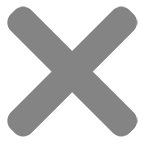How to setup corflute cutout artwork using cut paths
Follow this easy to use "how to" guide on how to setup corflute cutout artwork using your own unique cut paths on your artwork. Our state of the art cutting equipment will locate your cut path and precision cut around it.
Utilise cut paths to bring more impact to your print marketing
Printed corflute can be cut to any shape you like. Each sheet can be up to 2400 x 1200mm in size and multiple sheets can be joined together and you can add a stand to make a free standing display you can place anywhere.
And all you need is Adobe Indesign or Illustrator and you can add a cut path to anything you like.
Perfect for business advertising, events and novelty items for parties.
So why not add a custom shape cut path to your next corflute sign? An eye catching custom cut corflute sign will give your display extra impact.
Order your corflute signs today by visting our coreflute product page or contact us for a quote by completing the get a custom quote form or by emailing info@inknition.com.au
Dont forget, we also produce a wide range of business stationery, flyers & booklets, stickers and signage and provide instant, upfront pricing for most items. Find out more by visiting our about page.
Follow this step by step how to guide on how to setup corflute cutout artwork:
Time Needed: 30 minutes
Total Cost: AUD10
Resources needed:
Things needed?
Instructions:
1. Open and setup page in illustrator
- Locate the image you wish to cutout
- Right click on file and open with illustrator or locate file and drag and drop onto illustrator pasteboard
- Once opened, size up your object to your desired size, keeping in mind that the maximum corflute sheet size is 2400mm x 1200mm
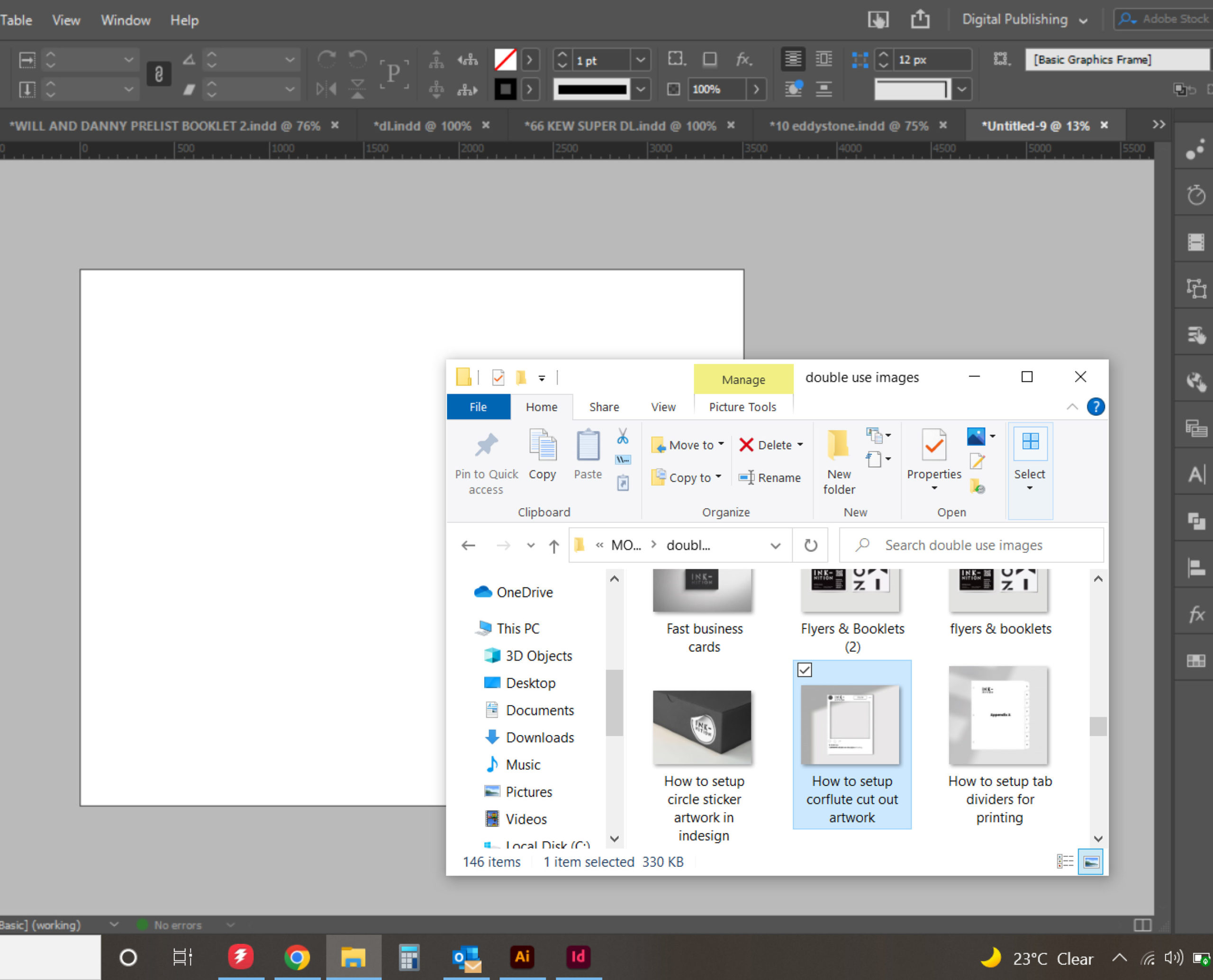
2. Drawing cut path around object
- The ultimate aim for setting up cut out artwork is to create a cut path around the object you wish to cut out. The cutting machine will find this cut path and cut to this shape
- For vector artwork or text, you will be able to place a cut path automatically around the object by selecting the object then going to object> path> offset path> then change the offset amount to create a replica outline of the selected object
- If you want your artwork to have a 10px white border around it, type 10px into the offset value area, if you want your cut path to cut into the selected object so there is no white border around it, type in a negative value
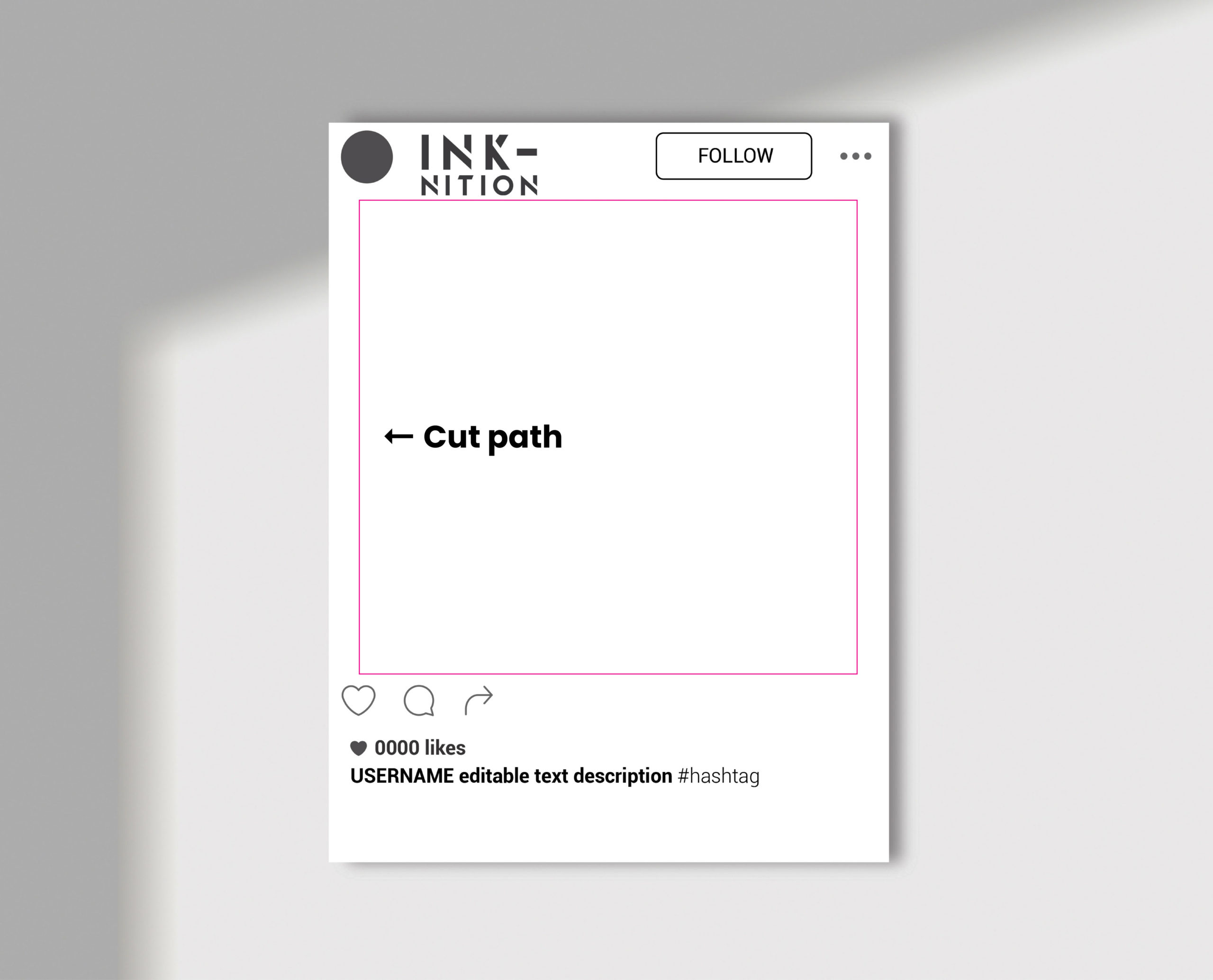
3. Settings for the cut path
- Now that you have a replica outline around your object, if not already, make the stroke thickness 1pt
- Cut and paste this outline onto its own layer
- With just this outline stroke selected, go to window> swatches
- Click on hamburger drop down icon> new swatch
- In swatch window, rename colour to "Thru-cut" change colour type to spot colour, change colour mode to CMYK, and adjust CMYK values to 100% magenta only
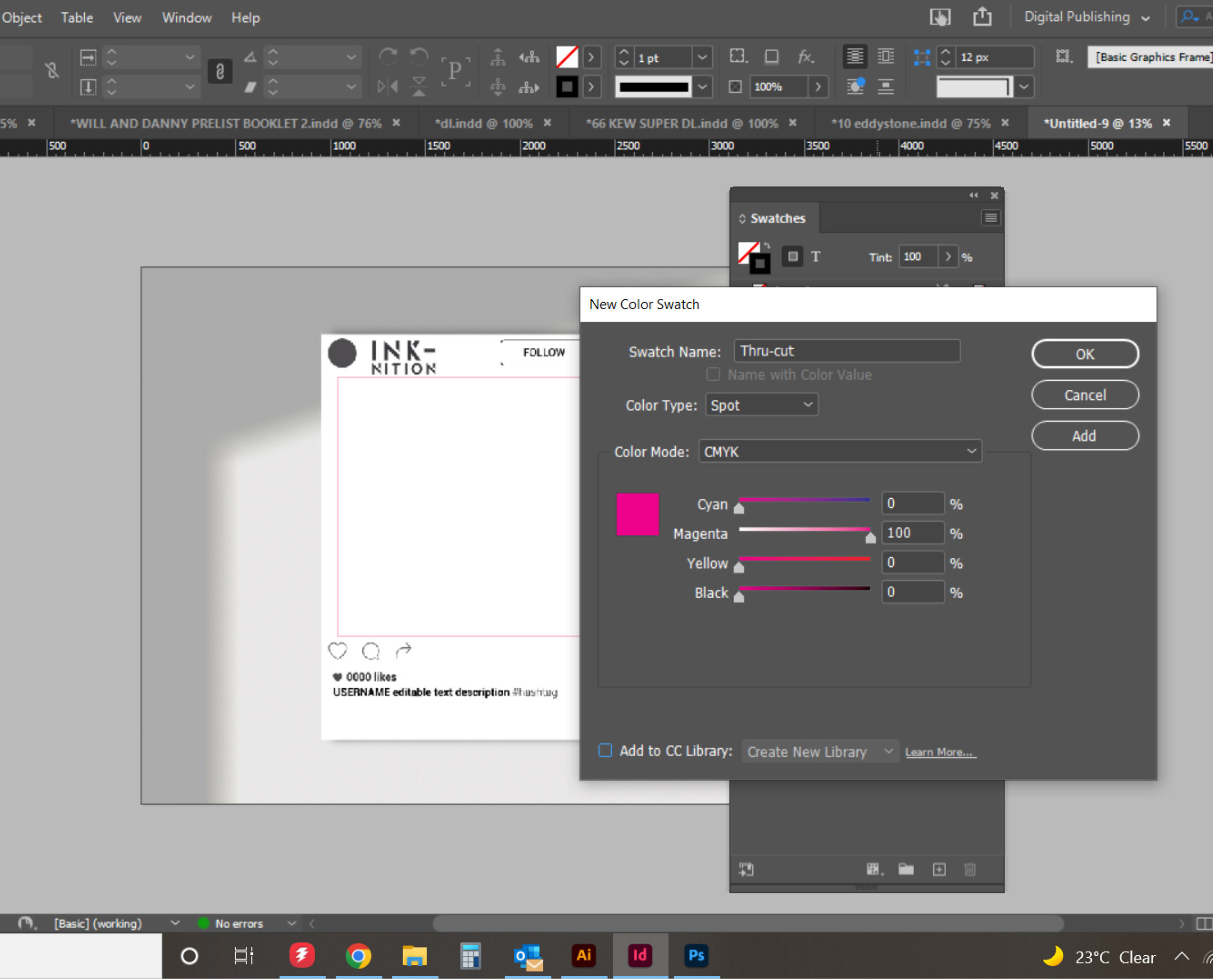
4. Save file as PDF
- With both the object layer and the cut path layer turned on, file> save a copy> select PDF from drop down
- Give the PDF a name
- No bleed or crop marks are require for cut out object as this has all been accounted for when the cut path was created in the document
- Your file is now ready to be printed and cut out around the cut path
- Congratulations! You have successfully used our how to setup corflute cutout artwork "how to guide"
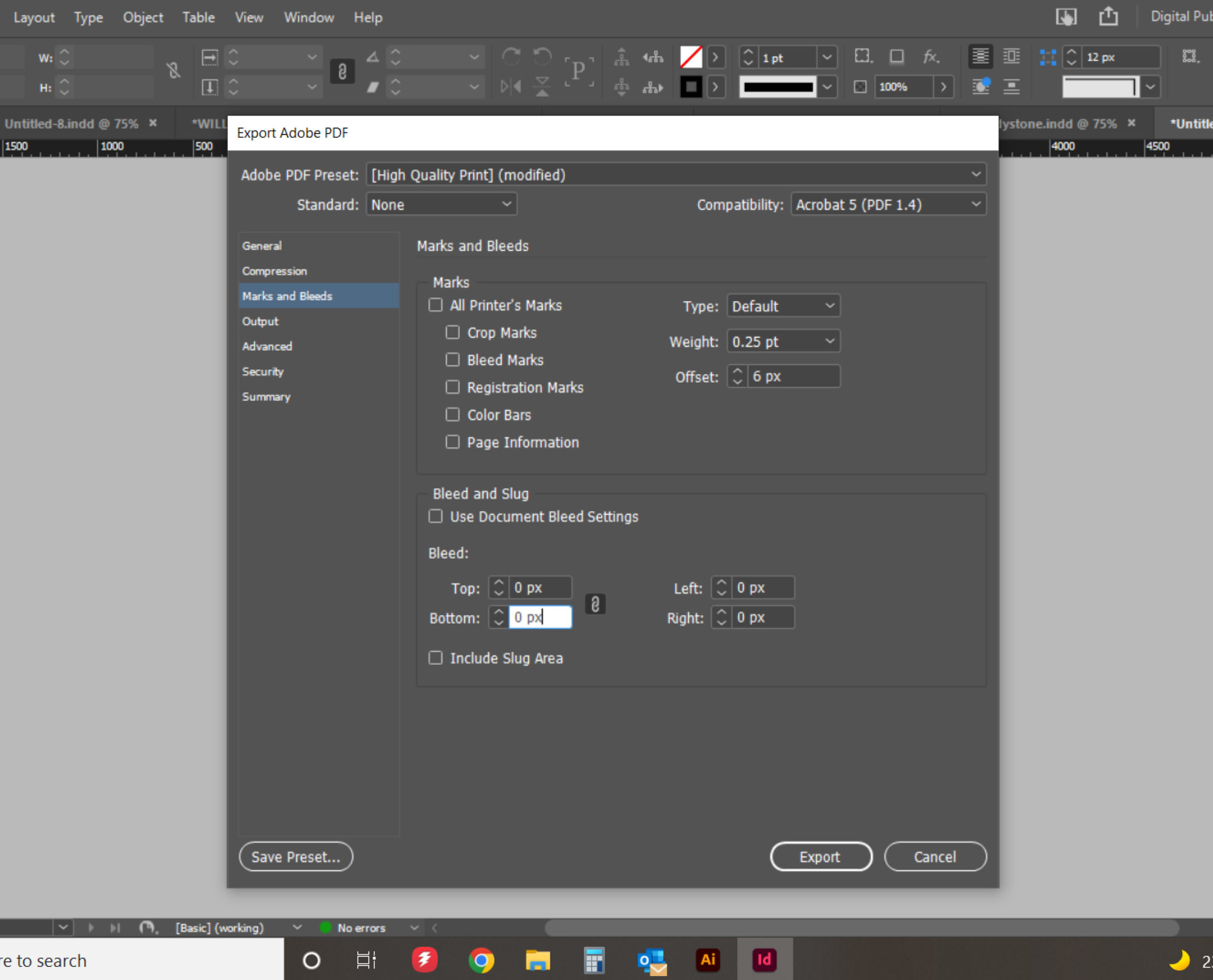


Important to note:
When shape cutting on corflute, it is important to try to avoid "sharp" angled cuts.
You will get a far better/cleaner result with the cuts if you choose to use more rounded edges and less intricate, less complex shape cuts