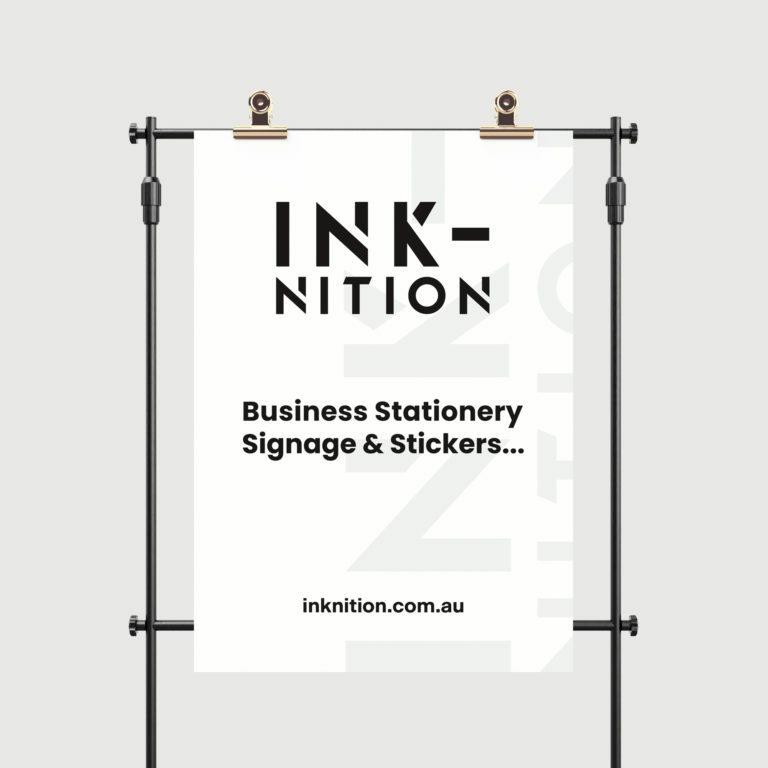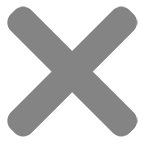Welcome to the Inknition blog page!
Do you want to bring maximum impact to your print marketing? Here, we will provide expert print and design tips to help get the best results from your next print run.
Do you want to bring maximum impact to your print marketing?
Here, we will provide you with expert print and design tips that will help you get the best results from your next print run.
RGB vs CMYK Exploring the Colors of Printing
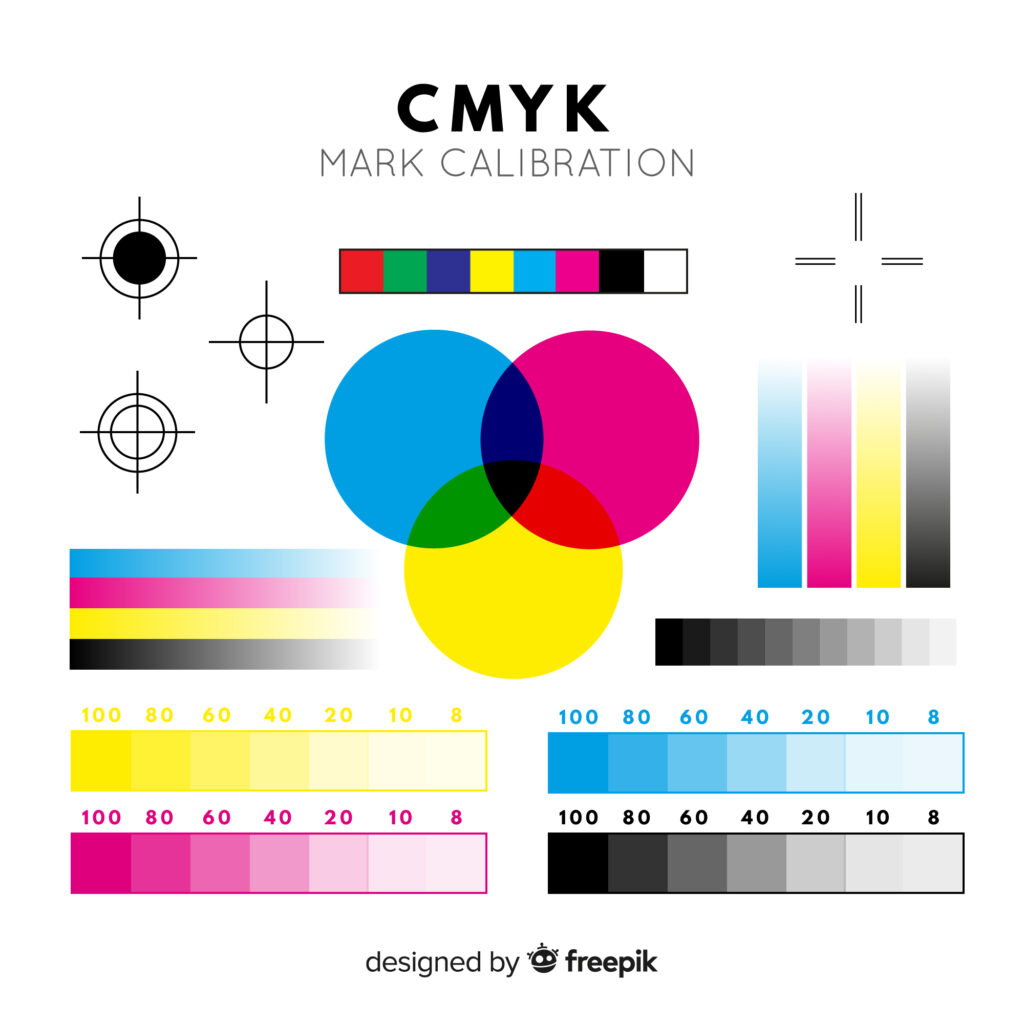
RGB vs CMYK Exploring the Colors of Printing
When it comes RGB vs CMYK exploring the colors of printing, understanding the difference between RGB and CMYK colors is essential. RGB (Red, Green, Blue) is the color model used for digital screens, while CMYK (Cyan, Magenta, Yellow, Black) is the color model used for printing. This article delves into the world of colors in printing, comparing RGB and CMYK and exploring their unique characteristics and applications.
RGB colors are additive, meaning they combine to create different hues of light. They are primarily used for electronic displays such as computer screens and televisions. On the other hand, CMYK colors are subtractive; they involve the mixing of pigments to absorb and reflect light, producing colors on printed material.
Understanding the difference between RGB and CMYK is crucial for designers, marketers, and anyone involved in the printing industry. Choosing the wrong color model can lead to inaccurate representation of colors in print, impacting the overall quality and effectiveness of marketing materials or artwork.
In this article, we will delve deep into the world of RGB and CMYK, exploring their properties, applications, and providing tips on how to ensure accurate color representation in printing. RGB vs CMYK Exploring the Colors of Printing begins now!
Understanding RGB and CMYK color models
To fully comprehend the difference between RGB and CMYK, it’s important to understand how each color model functions. RGB colors are additive, meaning they combine to create different hues of light. When all three primary colors, red, green, and blue, are combined at full intensity, they create white light. Conversely, when all three colors are absent or at zero intensity, they create black. RGB is primarily used for electronic displays such as computer screens, televisions, and mobile devices. The color range in RGB is wider and more vibrant, which is suitable for digital media.
CMYK colors, on the other hand, are subtractive. Instead of emitting light, CMYK involves the mixing of pigments to absorb and reflect light, producing colors on printed material. Cyan, magenta, yellow, and black are the primary colors used in this model. When combining the maximum intensity of all four colors, they create a neutral gray or black. CMYK is the color model used in the printing process, as it accurately represents colors on paper or other physical media.
The difference between RGB and CMYK
The main distinction between RGB and CMYK lies in their color gamuts. RGB has a wider color gamut compared to CMYK, which means it can display a broader range of colors. This is because RGB is capable of producing vibrant and intense colors by emitting light directly, while CMYK relies on the reflective properties of pigments on a surface. Therefore, when designing for print, it’s crucial to keep in mind the limitations of the CMYK color model to ensure accurate color representation.
Another important difference is in the method of color reproduction. RGB colors are created by adding light, while CMYK colors are produced by mixing inks or pigments. This distinction affects how colors are displayed and reproduced in both digital and print media. RGB is ideal for digital displays, as it can produce bright and vivid colors, while CMYK is better suited for print materials, as it simulates the color mixing process used in printing.
When to use RGB and CMYK
Understanding when to use RGB or CMYK colors is essential for designers, marketers, and anyone involved in the printing industry. RGB colors should be used when creating content for digital platforms such as websites, social media, and presentations. These colors are optimized for electronic displays and ensure that the content appears vibrant and visually appealing on screens.
CMYK colors should be used when preparing files for printing, whether it’s for brochures, business cards, posters, or any other printed material. Converting RGB files to CMYK ensures that the colors will be accurately reproduced on paper, as CMYK represents the color mixing process used by printers.
RGB and CMYK in digital and print media
RGB vs CMYK Exploring the Colors of Printing is crucial in print, here is why. RGB and CMYK have different applications in various forms of media. RGB is commonly used in digital media, such as websites, social media graphics, and videos. This is because RGB colors are optimized for electronic displays, resulting in vibrant and eye-catching visuals.
CMYK, on the other hand, is used in print media, including magazines, newspapers, brochures, and packaging. When designing for print, it’s essential to convert RGB files to CMYK to ensure accurate color reproduction. Failure to do so may result in colors appearing differently on printed material compared to what is seen on the screen.

RGB and CMYK in graphic design
Graphic designers play a crucial role in understanding and utilizing both RGB and CMYK color models. When creating digital designs, such as logos or web graphics, designers work with RGB colors to achieve the desired visual impact. These designs can then be easily adapted for use in various digital platforms, thanks to the wide color gamut of RGB.
However, when it comes to print design, designers need to consider the limitations of CMYK. They must ensure that the colors used in their designs will translate accurately when printed. This involves converting RGB files to CMYK and making adjustments to ensure the desired colors are achieved in the final printed piece.
Converting RGB to CMYK
Converting RGB files to CMYK is an important step in preparing designs for print. Many graphic design software programs, such as Adobe Photoshop and Illustrator, provide an option to convert colors from RGB to CMYK. However, it’s essential to note that the conversion may result in color shifts, as some RGB colors may not be reproducible in the CMYK color space.
To minimize color discrepancies, it’s best to work in the CMYK color mode from the start when designing for print. This allows designers to have better control over color choices and ensures that the final output will be as accurate as possible.
Converting CMYK to RGB
While converting RGB to CMYK is necessary for print, there may also be instances when it’s necessary to convert CMYK files to RGB. This is often the case when designing for digital platforms, where RGB colors are the standard. Converting CMYK files to RGB can be done using graphic design software programs. However, it’s important to note that some colors may not translate accurately due to the limitations of the CMYK color model.
When converting CMYK to RGB, it’s crucial to check the colors in both color spaces to ensure they appear as intended. Making adjustments to the color values may be necessary to achieve the desired appearance on digital displays.
Common misconceptions about RGB and CMYK
There are several common misconceptions surrounding RGB and CMYK colors. One of the most prevalent is the belief that what you see on the screen (RGB) will exactly match what is printed (CMYK). In reality, due to the differences in color gamuts and the way colors are reproduced, it’s nearly impossible to achieve a perfect match between RGB and CMYK.
Another misconception is that converting RGB to CMYK will always result in a loss of color vibrancy. While it’s true that some colors may appear less vibrant in CMYK due to the narrower color gamut, it’s possible to make adjustments during the conversion process to retain as much vibrancy as possible.
Tools and software for working with RGB and CMYK
There are several tools and software programs available to assist designers and marketers in working with RGB and CMYK colors. Adobe Photoshop and Illustrator are commonly used graphic design software programs that provide robust color management capabilities. These programs allow for easy conversion between RGB and CMYK, as well as adjustments to ensure accurate color representation.
Color management tools, such as color calibration devices and color profiles, can also help ensure consistent and accurate color reproduction across different devices and print processes. These tools help maintain color consistency from screen to print, reducing the likelihood of color discrepancies.
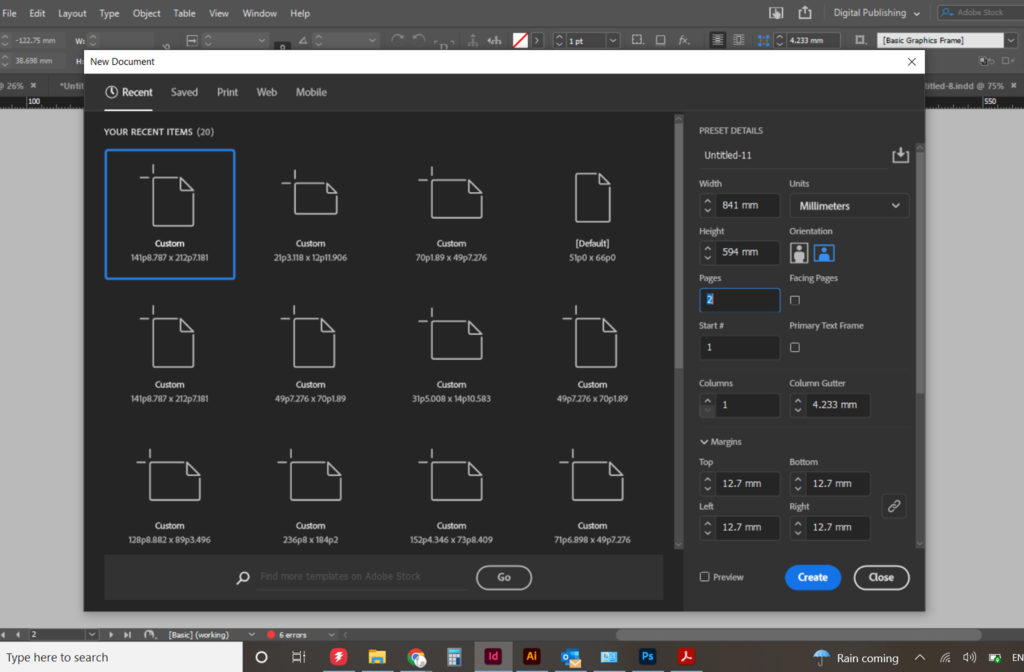
Conclusion
RGB vs CMYK Exploring the Colors of Printing and understanding the difference between RGB and CMYK colors is crucial for anyone involved in the printing industry. RGB is the color model used for digital screens, while CMYK is used for printing. Each color model has its own unique properties and applications, and it’s important to choose the right one depending on the intended medium.
Designers and marketers must be aware of the limitations of both RGB and CMYK color models to ensure accurate color representation. Converting RGB files to CMYK and vice versa, as well as making necessary adjustments, can help achieve the desired colors in both digital and print media.
By understanding the intricacies of RGB and CMYK colors, professionals can create visually appealing and high-quality designs that accurately represent their intended colors in both digital and print formats. So whether you’re designing for the web or preparing files for print, understanding RGB and CMYK will undoubtedly elevate the quality and effectiveness of your work.
Please contact Inknition today at info@inknition.com.au for any artwork setup assistance.
Other signage options you may require:
Composite Panel
- Aluminium composite panel
- UV outdoor inks - rated 2 years outdoors
- Full colour printing (CMYK)
- Printed onto white vinyl sticker stock
- Need a custom size, shape, stock or quantity? Please submit the "get a custom quote" form below
A Frames
- Full colour printing (CMYK) both sides
- Two options; snap frame with 2 posters or fixed metal face with 2 vinyl stickers
- Lightweight and easy to position
- Need a custom size, shape, stock or quantity? Please submit the "get a custom quote" form below
Posters
- Full colour printing (CMYK)
- 200gsm silk poster paper
- A2, A1 and A0
- Cost effective marketing item
- Need a custom size, shape, stock or quantity? Please submit the "get a custom quote" form below
Corflute
- 5mm thick coreflute (corrugated plastic)
- UV outdoor inks - rated 2 years outdoors
- Full colour printing (CMYK)
- Standard Pricing for A2, A1 and A0
- Need a custom size, shape, stock or quantity? Please submit the "get a custom quote" form below
Tear Drop Banners
- Full colour printing (CMYK)
- Direct print to stretch fabric media
- Includes all poles and carry bag
- 4 sizes available
- Need a custom size, shape, stock or quantity? Please submit the "get a custom quote" form below
Vehicle Magnets
- Waterproof and designed for outdoor use
- CMYK (full colour) UV ink single sided
- Gloss laminate
- Standard size: 600mm x 300mm
- Need a custom size, shape, stock or quantity? Please submit the "get a custom quote" form below
Outdoor Vinyl Banners
- 510gsm PVC vinyl banner stock
- UV outdoor inks - rated 2 years outdoors
- Full colour printing (CMYK)
- Eyelets supplied (frame not included)
- Need a custom size, shape, stock or quantity? Please submit the "get a custom quote" form below
Media Walls
- Full colour printing (CMYK)
- Direct print to stretch fabric
- Includes all poles and carry bag
- 5 sizes available
- Need a custom size, shape, stock or quantity? Please submit the "get a custom quote" form below
Counter Strut Cards
- Full colour printing (CMYK) single side
- 2mm screenboard
- A5, A4 and A3 sizes available as standard
- Comes complete with sturdy rear strut
- Need a custom size, shape, stock or quantity? Please submit the "get a custom quote" form below